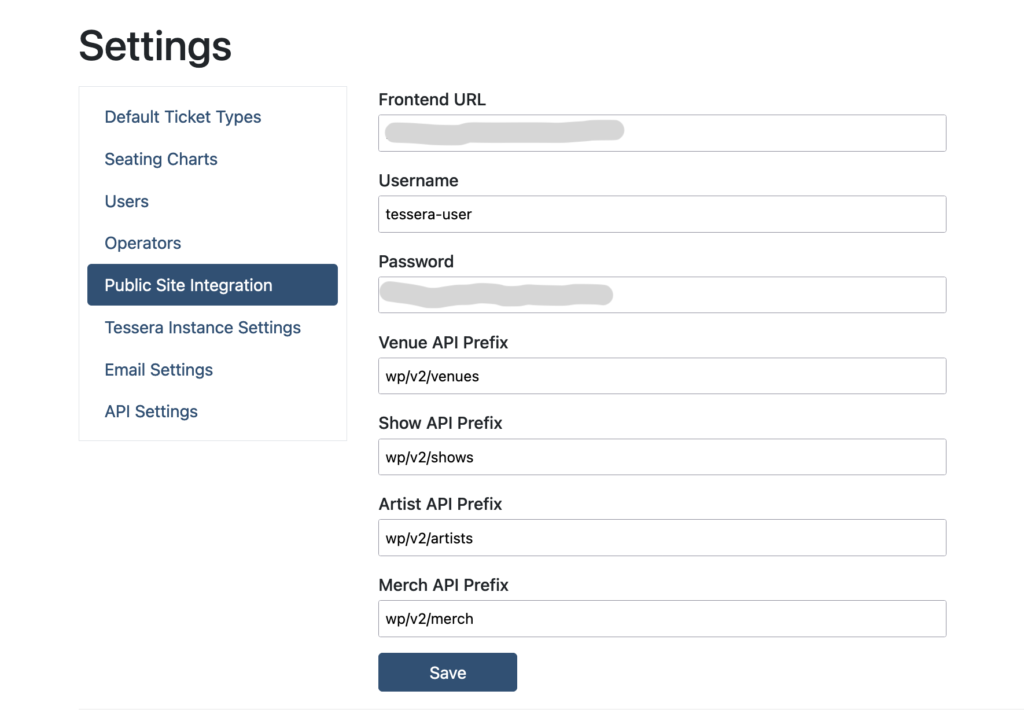To configure Tessera to connect to your WordPress instance, please adjust the following settings in Tessera Settings -> Public Site Integration.
Replace Frontend URL with the full URL to your WordPress website, e.g. https://www.mydomain.com/
Set up a tessera user for WordPress, such as with the username tessera-user, and establish a password for that user.